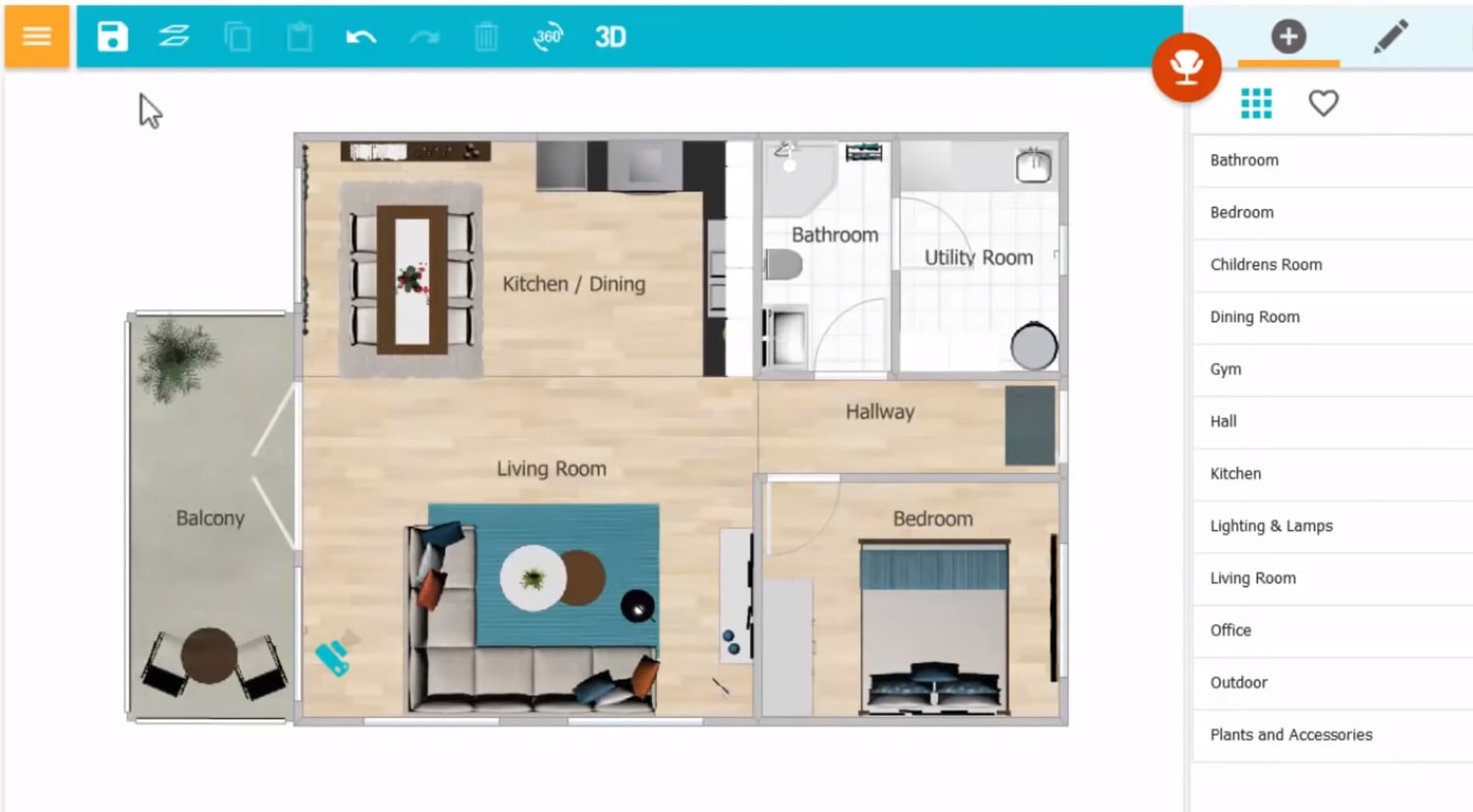
Crafting Your Sanctuary: A Comprehensive Guide to Living Room Design Tools
The living room, often hailed as the heart of the home, is more than just a collection of furniture; it’s a reflection of your personality, a hub for family gatherings, a quiet retreat, and a space for entertaining. Designing it to perfectly balance aesthetics, comfort, and functionality can feel like a daunting task. However, in today’s world, a vast array of living room design tools, ranging from the most traditional to cutting-edge digital innovations, are available to empower you, the homeowner, to bring your vision to life with confidence and precision.
Gone are the days when interior design was solely the domain of professionals. With the right tools, anyone can embark on a creative journey to transform their living space. This comprehensive guide will explore the essential tools that can assist you at every stage of your living room design project, from initial inspiration to final furniture placement.
I. The Foundational Tools: Low-Tech & Conceptual Essentials
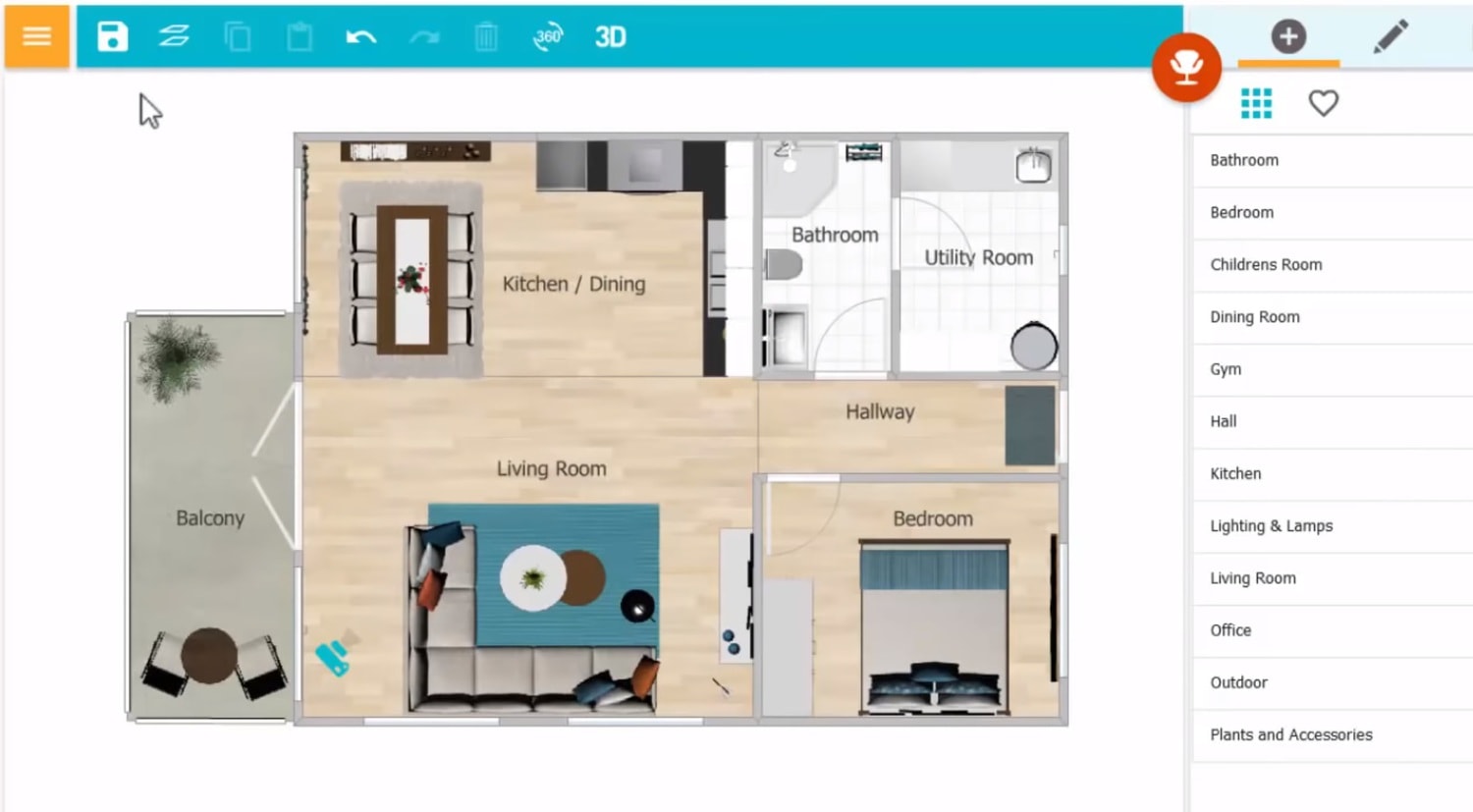
Before diving into the digital realm, it’s crucial to establish a solid foundation with classic, tangible tools. These provide a realistic understanding of your space and needs.
-
Measuring Tape & Floor Plan: This is arguably the most critical tool. Accurate measurements of your living room’s length, width, and height are non-negotiable. Don’t forget to measure windows, doors, and any architectural features like fireplaces or built-in shelving.
- How to use: Sketch a rough floor plan on graph paper (or plain paper) and meticulously mark all dimensions. This initial layout helps you visualize the room’s constraints and possibilities, ensuring furniture fits without overwhelming the space. Consider drawing out potential furniture pieces to scale on separate paper and cutting them out to move around your floor plan.

-
Mood Boards (Physical & Digital): A mood board is a curated collection of images, textures, colors, and even small objects that evoke the desired aesthetic and feel of your living room.
- How to use: For a physical board, gather fabric swatches, paint chips, magazine cutouts, photographs, and material samples. For digital, platforms like Pinterest (more on this later) are ideal. The goal is to define your style, color palette, and overall ambiance before making any purchases. It’s a powerful tool for maintaining consistency and avoiding impulse buys that don’t fit the overall scheme.
-
Sketching & Hand-Drawing: You don’t need to be an artist to benefit from sketching. Simple stick figures and basic shapes can help you visualize furniture arrangements, traffic flow, and focal points.
- How to use: After measuring, try sketching different layouts directly onto your floor plan. This allows for quick iteration and experimentation with various configurations without moving heavy furniture. It’s particularly useful for understanding how light might fall, or how a specific piece might anchor the room.
:max_bytes(150000):strip_icc()/floorplanner-56af6ee35f9b58b7d018cbf5.jpg)
-
Color Swatches & Fabric Samples: Screen colors can be deceiving. Seeing actual paint swatches and fabric samples in your living room’s unique lighting conditions is essential.

- How to use: Obtain large swatches of your chosen paint colors and tape them to different walls. Observe them throughout the day as natural light changes. Similarly, drape fabric samples (for upholstery, curtains, or pillows) over existing furniture or place them where new pieces will go. This helps you confirm how colors and textures interact within your specific environment.
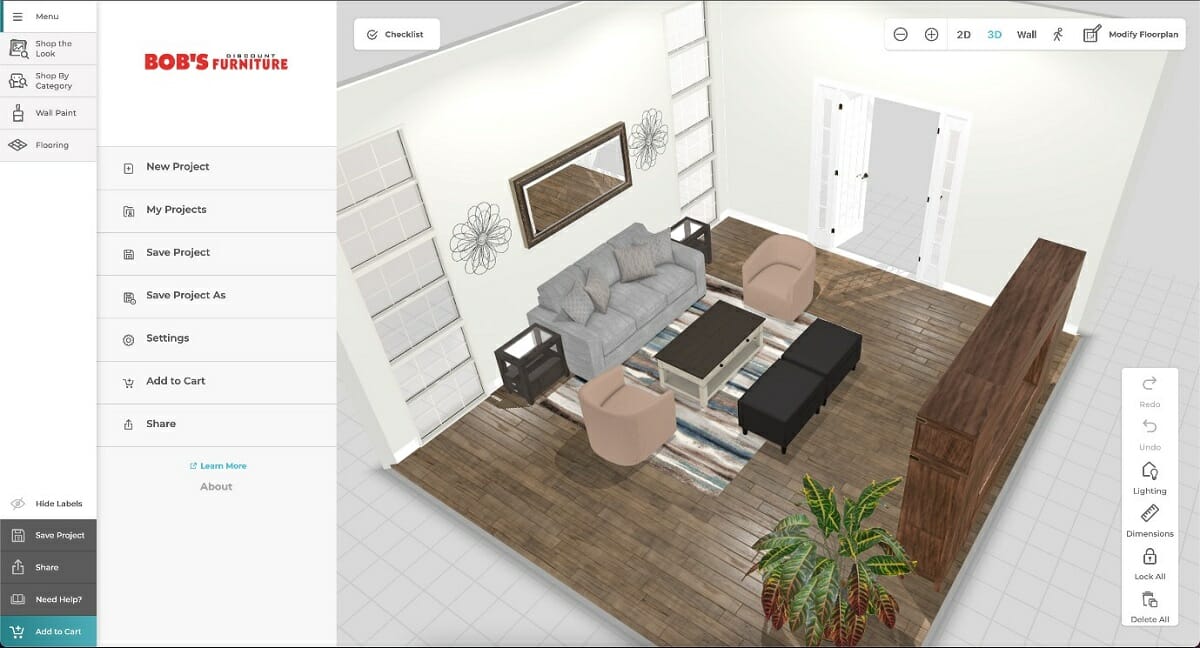
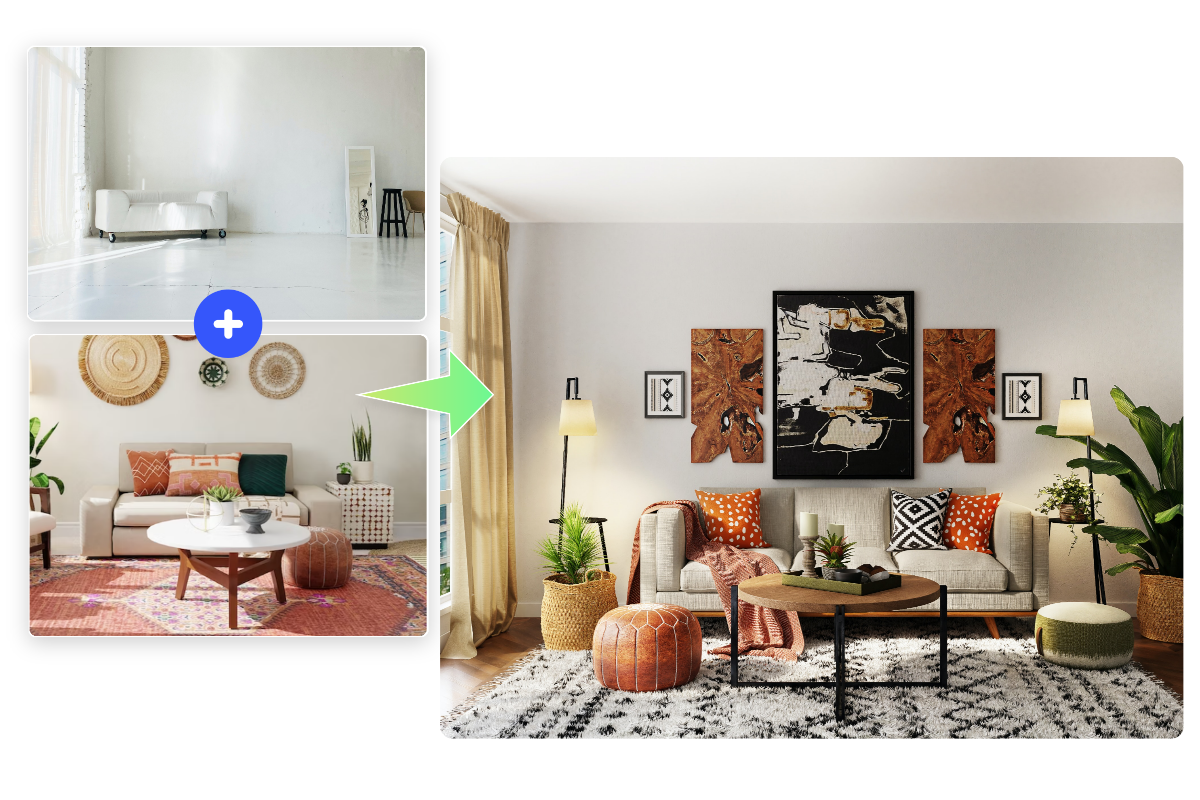

II. Digital Inspiration & Curation Tools
Once you have a handle on the physical space, digital tools become invaluable for gathering inspiration and curating ideas from the vast world of design.
-
Pinterest: This visual discovery engine is a goldmine for interior design inspiration. You can create themed boards (e.g., "Living Room Layouts," "Modern Farmhouse Living Room," "Cozy Nook Ideas") and pin images from across the web.
- How to use: Search for keywords related to your desired style, color scheme, or specific furniture pieces. Pin everything that catches your eye, then periodically review your boards to identify recurring themes, colors, and styles that truly resonate with you. It’s an excellent way to refine your aesthetic.
-
Instagram: A highly visual platform, Instagram offers a glimpse into real-world homes and professional design portfolios. Follow interior designers, home decor brands, and design magazines for a constant stream of fresh ideas.
- How to use: Use hashtags like #livingroomdesign, #interiordecor, #homedecor, and specific style hashtags (e.g., #midcenturymodern) to discover inspiring content. Save posts to your personal collections for easy access and reference.
-
Houzz: More than just an inspiration platform, Houzz connects homeowners with design professionals and provides an extensive photo library of completed projects. It also features articles, product guides, and a marketplace.
- How to use: Explore millions of high-resolution photos, filtering by room, style, size, and even specific product tags. You can save photos to "Ideabooks," ask questions in forums, and even find local design professionals if you decide to seek expert help.
-
Online Magazines & Blogs: Websites like Architectural Digest, Elle Decor, Apartment Therapy, and Domino offer expertly curated content, trend reports, and deep dives into specific design styles.
- How to use: Regularly browse these sites for articles on living room layouts, furniture selection, color theory, and accessorizing. Many feature "shop the look" sections that link directly to products, making it easier to find specific items.
-
Manufacturer & Retailer Websites: Once you have a clearer idea of your style, visit the websites of furniture brands and home decor retailers. Many offer extensive product catalogs, customer reviews, and even virtual room views.
- How to use: Explore categories like sofas, coffee tables, area rugs, and lighting. Pay attention to dimensions, materials, and customer photos. This helps you narrow down specific pieces that fit your style and budget.
III. Virtual Planning & Visualization Tools
These tools take your design ideas from abstract concepts to tangible, visual representations, allowing you to experiment with layouts and see how pieces fit before making any purchases.
-
2D Floor Planners: These web-based or app-based tools allow you to create accurate floor plans of your living room, adding walls, windows, and doors, and then dragging and dropping furniture to test different arrangements.
- Popular Tools: RoomSketcher, SmartDraw, Floorplanner.
- How to use: Input your room’s dimensions, then select furniture pieces from a library and place them within the plan. You can easily resize items to match actual dimensions. This helps optimize traffic flow and ensure all necessary elements fit comfortably.
-
3D Room Planners: Taking it a step further, 3D planners render your design in a three-dimensional view, allowing you to "walk through" your proposed living room and see it from various angles.
- Popular Tools: Planner 5D, Home Designer Suite, SketchUp (more advanced), IKEA Place (for IKEA products).
- How to use: After creating your 2D layout, these tools build a 3D model. You can often customize wall colors, flooring, and furniture finishes. This immersive experience is invaluable for visualizing depth, scale, and how light interacts with your chosen elements.
-
Augmented Reality (AR) Apps: AR technology overlays virtual furniture pieces onto a live view of your actual living room through your smartphone or tablet camera.
- Popular Tools: IKEA Place (again, for IKEA furniture), Apple’s Measure app (for quick dimensions), specific apps from retailers like Ashley HomeStore, Wayfair, Pottery Barn, and Crate & Barrel.
- How to use: Open the app, point your camera at the desired spot in your living room, and select a furniture item from the app’s catalog. The virtual item will appear in your space, to scale, allowing you to see how a sofa, rug, or lamp would look before you buy it. This helps confirm size, style, and fit in real-time.
-
Virtual Reality (VR) Experiences: While less common for everyday DIY, some high-end design firms and furniture retailers are starting to offer VR experiences, allowing you to immerse yourself fully in a digitally rendered version of your designed living room using a VR headset.
- How to use: This is typically a professional service, offering an unparalleled sense of presence and realism for complex or custom designs.
-
Specific Brand Configurators: Many furniture brands and custom cabinet makers offer online configurators that allow you to customize specific products (e.g., modular sofas, shelving units) to fit your space and style preferences.
- How to use: Visit the brand’s website and look for "Design Your Own" or "Configurator" tools. You can often choose fabrics, finishes, leg styles, and even modular components, seeing the price adjust in real-time.
IV. Beyond the Basics: Advanced & Professional Tools (for the Enthusiast)
For those who want to delve deeper or consider a more professional approach to their DIY project, these tools offer advanced capabilities:
-
CAD Software (Computer-Aided Design): Programs like AutoCAD or SketchUp (free version available) provide precise drafting and 3D modeling capabilities, favored by architects and interior designers.
- How to use: These require a steeper learning curve but offer unparalleled accuracy and detail for complex custom designs, built-ins, or renovations.
-
Rendering Software: Tools like V-Ray or Lumion can take 3D models and create photorealistic images, complete with accurate lighting, shadows, and material textures.
- How to use: Typically used by professionals to present highly realistic visualizations to clients, these can elevate your design presentation if you’re serious about showcasing your vision.
V. Tips for Effective Tool Usage
- Start with Your Vision: Before touching any tool, define your lifestyle, needs, and aesthetic preferences. What activities will happen in this room? What mood do you want to create?
- Measure Everything, Twice: Accuracy is paramount. Even the best design tools can’t compensate for incorrect measurements.
- Don’t Get Overwhelmed: There’s a vast array of tools. Start simple and add more as your confidence grows. You don’t need to use every single one.
- Combine Tools: Use Pinterest for inspiration, a 2D planner for layout, AR for trying out specific furniture, and physical swatches for color confirmation. They work best in synergy.
- Test Drive Ideas: Don’t be afraid to experiment. The beauty of these tools is that they allow you to make mistakes virtually, saving you time, money, and effort in the real world.
- Trust Your Instincts: While tools provide data and visualization, the final decision should always align with what feels right for you and your home.
Conclusion
Designing a living room is a journey of creativity, problem-solving, and personal expression. Whether you’re a seasoned renovator or a first-time decorator, the diverse range of living room design tools available today can significantly simplify the process, enhance your vision, and prevent costly mistakes. From the tactile simplicity of a measuring tape and mood board to the immersive experience of augmented reality, these tools empower you to visualize, plan, and execute a living room that truly reflects your style and serves as the perfect sanctuary for you and your loved ones. Embrace the possibilities, explore the options, and embark on the exciting adventure of crafting your dream living space.

Crafting Your Sanctuary: A Comprehensive Guide to Living Room Design Tools pictures collections gallery
Crafting Your Sanctuary: A Comprehensive Guide to Living Room Design Tools is a nice pictures and stock photo for your computer desktop or your smartphone device (ipad, tablet, blackberry, iphone, and other device) and also for your personal use. Free available for desktop wallpaper or additional image collections for your all needs. And was uploaded by admit at date August 3, 2025. You can download it in your computer by clicking download button to save image... have nice day and have fun guys..
This 1 image in featured post from 0 Photos/images Gallery and awesome picture selections about Crafting Your Sanctuary: A Comprehensive Guide to Living Room Design Tools is available to download. "Download & Save" images/pictures/wallpapers now and this Is one of the post that listed in packed to Category is Living Room Design Ideas directory, with image dimension/resolution size is 1500 × 827 px and size image/picture file is 101 KB with original link post ID is : https://powae.pw/crafting-your-sanctuary-a-comprehensive-guide-to-living-room-design-tools/. Get download/save images in post and gallery, "download" images or "preview" it on a bigger image for spesification sample in Large size (full attachment size) here : [Download & View to Large size]. Just Simple way, in thumbnail or in Gallery. *Click images to view Large Size.We collect this wonderful image from online and choose one of the best for you. Pictures collection that posted here was carefully chosen and published by author after choosing the ones which are best among the others. So, ultimately we make it and here these list of best image for your inspiration and informational reason regarding the Crafting Your Sanctuary: A Comprehensive Guide to Living Room Design Tools as part of blogsite exclusive updates collection. So, take your time and find the best informations and pictures posted here that suitable with your needs and use it for your own collection and personal use. About Image information: Image has been submitted and You are able to give your opinion as evaluations to our web site value.
Don't forget to comment if you interest with this images, you can share this post to social media like as facebook, twitter, google+, pinterest, stumbleupon, and more. just click social media buttons for share this post Crafting Your Sanctuary: A Comprehensive Guide to Living Room Design Tools Now. :)
Thanks for your visit, I hope you happy come to opo wae, wis opo wae, and get what you're looking for. And hope sometimes you will come back again here. All you need to do is help us develop by discussing this Crafting Your Sanctuary: A Comprehensive Guide to Living Room Design Tools if you like it "leave your comment". have fun, Thank you.




