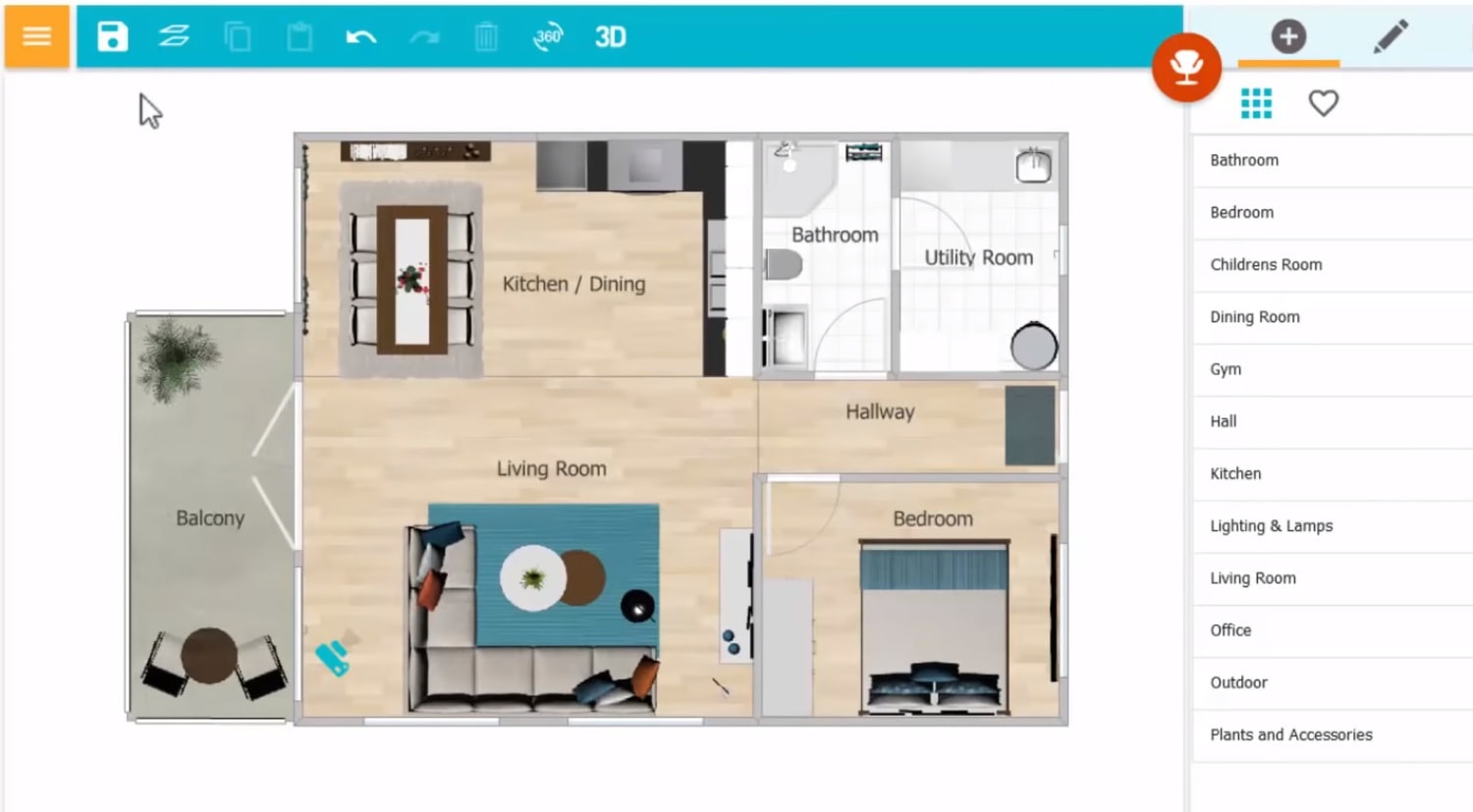
Living Room Design Tools: Unleash Your Inner Decorator
The living room, often dubbed the heart of the home, is where life unfolds. It’s a sanctuary for relaxation, a hub for entertainment, and a canvas for personal expression. Yet, the prospect of designing or redecorating this pivotal space can feel daunting. From selecting the perfect sofa to arranging furniture for optimal flow, the choices are endless, and the fear of making costly mistakes is real.
Fortunately, we live in an era where technology has democratized design. A plethora of living room design tools, ranging from traditional methods to cutting-edge augmented reality and AI, are now at your fingertips. These tools empower homeowners, renters, and design enthusiasts alike to visualize, plan, and execute their dream living room with confidence, saving time, money, and countless headaches.
This comprehensive guide will explore the diverse landscape of living room design tools, detailing their functionalities, benefits, and how they can transform your design journey from a daunting task into an exciting creative adventure.
I. The Analog Essentials: Foundations of Good Design
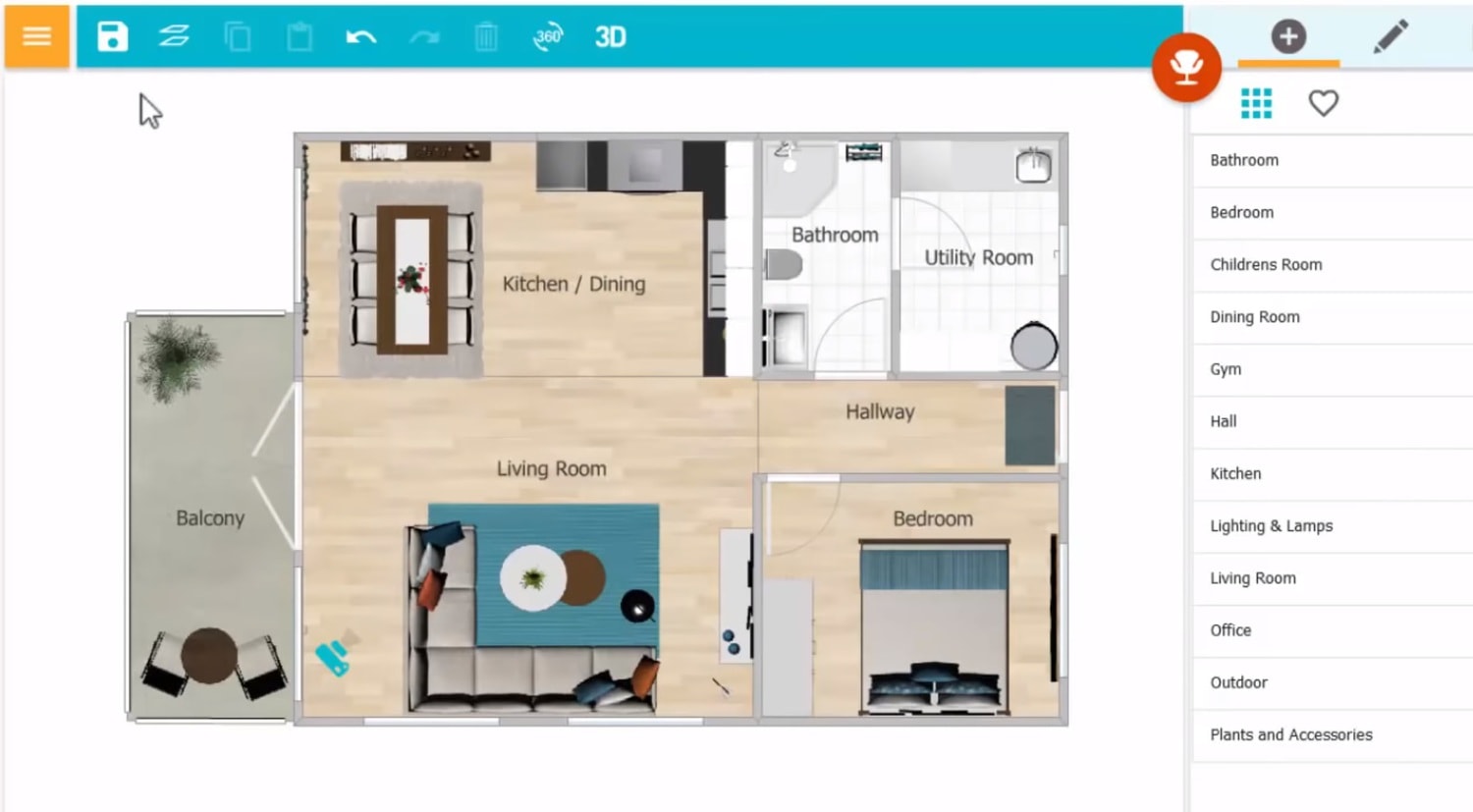
Before diving into the digital realm, it’s crucial to acknowledge the enduring power of traditional, hands-on tools. These foundational elements are invaluable for initial brainstorming and understanding your space.
-
Pen, Paper, and Graph Paper: The humble sketchbook remains an indispensable tool. Sketching layouts, jotting down ideas, and doodling furniture arrangements can help solidify abstract concepts. Graph paper, in particular, is excellent for creating scaled floor plans, allowing you to accurately represent furniture sizes and room dimensions.
- Benefits: Low cost, no learning curve, highly flexible for rapid ideation.
- Limitations: Lacks precision compared to digital tools, difficult to visualize in 3D.
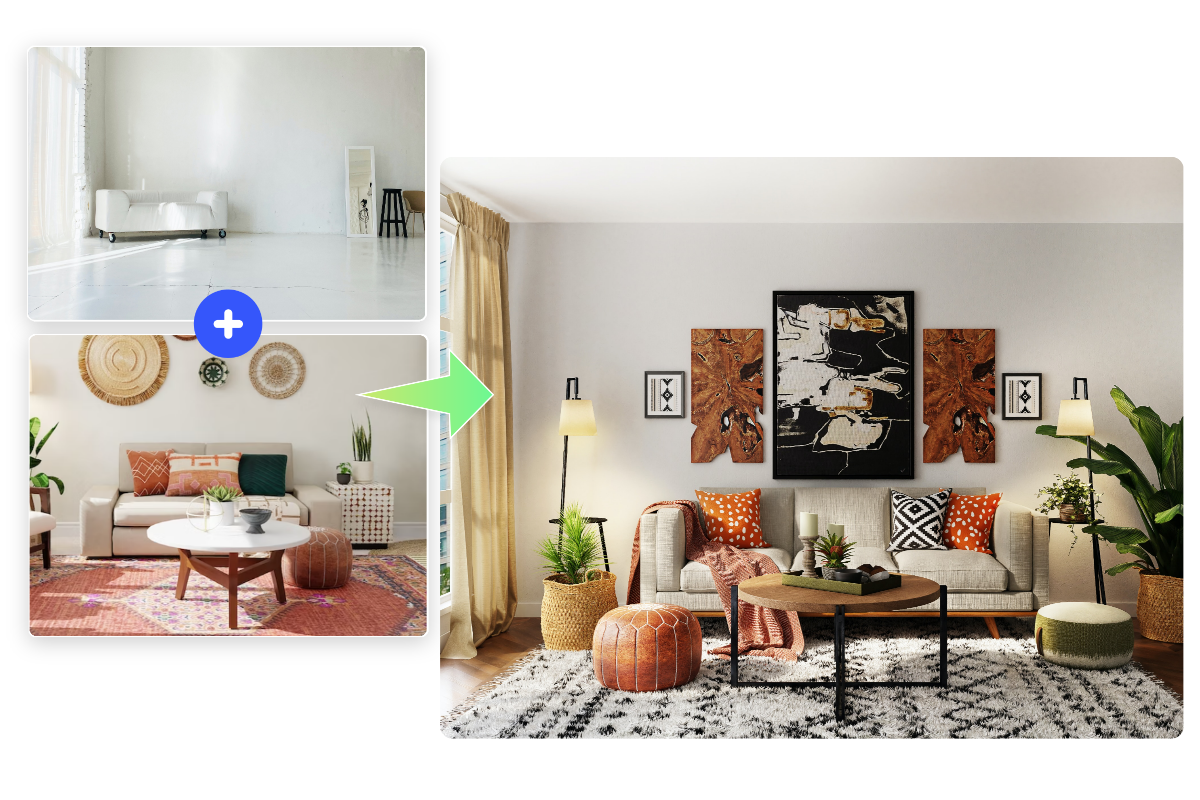

Measuring Tape & Laser Measurers: Accuracy is paramount in design. A reliable measuring tape is essential for capturing the exact dimensions of your room, including walls, windows, doors, and any architectural features. For larger spaces or more complex measurements, a laser measurer offers unparalleled speed and precision.
- Benefits: Crucial for accurate planning, prevents costly sizing mistakes.
- Limitations: Requires careful technique to ensure accuracy.
:max_bytes(150000):strip_icc()/floorplanner-56af6ee35f9b58b7d018cbf5.jpg)
-
Physical Mood Boards: Before digital platforms existed, designers meticulously curated physical mood boards. These collages of fabric swatches, paint chips, magazine clippings, and material samples help define the room’s aesthetic, color palette, and overall feel. They offer a tangible, tactile experience that digital boards can’t fully replicate.
- Benefits: Tangible, tactile experience; excellent for exploring textures and colors in real light.
- Limitations: Can be messy, difficult to share or modify remotely.

II. Digital Inspiration & Organization: Curating Your Vision

Once you have a grasp of your space’s dimensions and a nascent idea, digital platforms step in to help you gather inspiration and organize your thoughts.
-
Pinterest & Instagram: These visual powerhouses are treasure troves of design inspiration. You can create "boards" or "collections" to save images of living rooms, furniture pieces, color schemes, and decor ideas that resonate with you. Following interior designers and design hashtags can provide an endless stream of fresh ideas.
- Benefits: Vast library of visual inspiration, easy to organize and share.
- Limitations: Can be overwhelming; doesn’t help with actual layout or visualization in your specific space.
-
Digital Mood Board Creators (e.g., Canva, Milanote, SampleBoard): Moving beyond simple image collection, these tools allow you to create sophisticated digital mood boards. You can upload images, add text, experiment with fonts, and arrange elements to visually define your living room’s style. Some even offer templates and design elements specifically for interior design.
- Benefits: Organized, easy to share and collaborate, allows for a polished presentation of your vision.
- Limitations: Primarily for aesthetic visualization, not spatial planning.
-
Online Style Quizzes & Calculators: Many furniture retailers and design blogs offer quizzes that help you pinpoint your personal design style (e.g., modern, bohemian, farmhouse). There are also calculators for rug sizes, lighting needs, and even sofa dimensions relative to your room size.
- Benefits: Helps narrow down preferences, provides objective data for planning.
- Limitations: Results are often generic, may not capture unique nuances of your taste.
III. The Power of Planning: 2D Floor Planners
Once inspiration is gathered, the next crucial step is translating ideas into a functional layout. 2D floor planners are excellent for this, allowing you to experiment with different furniture arrangements and ensure proper flow.
-
Dedicated 2D Floor Plan Software (e.g., RoomSketcher, SmartDraw, Floorplanner): These tools allow you to draw accurate floor plans of your living room, add architectural elements like windows and doors, and then drag and drop furniture to scale. You can experiment with multiple layouts without moving a single piece of real furniture.
- Benefits: Highly accurate for spatial planning, easy to reconfigure layouts, helps identify potential traffic flow issues.
- Limitations: Doesn’t offer 3D visualization (though some combine both), can have a learning curve for advanced features.
-
Online Room Planners (Often Integrated with 3D): Many popular 3D design tools (discussed below) also offer robust 2D floor planning capabilities, allowing you to switch between views seamlessly. This integration makes them incredibly versatile.
- Benefits: Combines the precision of 2D planning with the immersive experience of 3D visualization.
- Limitations: Free versions often have limited features or item libraries.
IV. Stepping into the Future: 3D Room Planners & Visualizers
For many, visualizing a flat 2D plan in three dimensions is challenging. 3D room planners are game-changers, allowing you to "walk through" your proposed design and get a realistic sense of scale, proportion, and ambiance.
-
Online 3D Room Design Software (e.g., Planner 5D, HomeByMe, Floorplanner, Roomstyler): These web-based tools enable you to build a 3D model of your living room, complete with furniture, decor, and even lighting. You can customize wall colors, flooring, and material finishes, then view your design from various angles, even creating virtual walkthroughs. Many offer extensive libraries of furniture and decor items, some even from real brands.
- Benefits: Highly realistic visualization, helps assess scale and proportion, allows for experimentation with colors and materials before commitment.
- Limitations: Can have a steeper learning curve than 2D planners, free versions may be feature-limited, rendering quality varies.
-
SketchUp (More Advanced): While not exclusively for living rooms, SketchUp is a powerful 3D modeling software widely used by professionals and advanced DIYers. It offers unparalleled flexibility to create custom furniture, intricate architectural details, and highly detailed room models.
- Benefits: Extremely versatile, high level of detail and customization, large user community for resources.
- Limitations: Significant learning curve, more geared towards professional use, paid versions are expensive.
V. Augmented Reality (AR) Apps: Try Before You Buy
Augmented Reality (AR) technology allows you to virtually place furniture and decor items into your actual living room using your smartphone or tablet camera. This is arguably the closest you can get to "trying before you buy."
-
Retailer-Specific AR Apps (e.g., IKEA Place, Wayfair, Pottery Barn, Houzz): Many major furniture retailers have developed their own AR apps. Simply point your device’s camera at your living room, select an item from their catalog, and see it appear in your space in real-time, scaled correctly. You can walk around it, change its position, and even see how light interacts with it.
- Benefits: Unparalleled realism for specific products, helps confirm sizing and fit in your actual space, reduces buyer’s remorse.
- Limitations: Limited to products from that specific retailer, requires a compatible smartphone/tablet.
-
General AR Design Apps (e.g., Houzz, DecorMatters): While Houzz has its own products, its AR feature also allows you to place items from a broader catalog. DecorMatters, for instance, focuses heavily on AR, letting you mix and match products from various brands.
- Benefits: Broader product selection than single-retailer apps.
- Limitations: Still reliant on available product libraries.
VI. AI-Powered Design Tools: The Future of Personalization
Artificial intelligence is rapidly changing the design landscape, offering personalized recommendations and even generating design ideas based on your input.
-
AI Interior Design Generators (e.g., RoomGPT, Interior AI, Recreate.ai): These tools allow you to upload a photo of your current living room and then apply different design styles (e.g., minimalist, industrial, Scandinavian) or even generate entirely new layouts. The AI analyzes your room’s structure and existing elements to create realistic visualizations.
- Benefits: Generates fresh ideas quickly, helps visualize drastic style changes, great for brainstorming when you’re stuck.
- Limitations: Output can sometimes be generic or require refinement, may not perfectly capture your unique preferences, often subscription-based.
-
AI-Driven Recommendation Engines: Some design apps and e-commerce sites use AI to suggest furniture, decor, and color palettes based on your browsing history, previous purchases, or answers to a style quiz.
- Benefits: Personalizes the shopping experience, helps discover new products aligned with your taste.
- Limitations: Can sometimes create "echo chambers" of similar styles.
VII. Manufacturer & Retailer-Specific Tools: Customization at Your Fingertips
Beyond AR apps, many furniture manufacturers and retailers offer specialized tools on their websites to help you customize and visualize their products.
-
Sofa & Sectional Customizers: Brands like Lovesac, Article, or even Pottery Barn often have online tools that let you choose fabrics, configurations, leg styles, and more for their modular sofas and sectionals, showing you the updated visual in real-time.
- Benefits: Allows for deep customization of specific products, helps ensure the final product meets your exact specifications.
- Limitations: Specific to one brand’s offerings.
-
Rug & Wall Art Visualizers: Upload a photo of your living room, and these tools will superimpose a chosen rug or piece of wall art onto your image, giving you a sense of its scale and how it harmonizes with your existing decor.
- Benefits: Excellent for visualizing accent pieces, helps prevent sizing errors.
- Limitations: Often basic visualization, not full room planning.
Choosing the Right Tools for Your Project
With such a vast array of options, selecting the right tools depends on your needs, budget, and tech comfort level.
- For initial brainstorming and budget-friendly planning: Start with pen and paper, a measuring tape, and Pinterest.
- For detailed layout and flow planning: Move to a 2D floor planner.
- To visualize your design realistically: Utilize a 3D room planner.
- To see actual products in your space: Leverage AR apps.
- For fresh ideas and cutting-edge visualization: Experiment with AI tools.
Remember, you don’t have to use every tool. Often, a combination works best – perhaps a 2D planner for the layout, followed by a 3D visualizer for material choices, and then an AR app to confirm a specific sofa.
Conclusion
Designing a living room no longer requires a professional degree or an endless budget for trial and error. The modern toolkit for living room design is diverse, powerful, and increasingly intuitive. From the simplicity of a measuring tape to the sophistication of AI-powered rendering, these tools empower you to take control of your design destiny.
Embrace these innovations to confidently experiment with layouts, colors, and furniture, transforming your living room into a space that not only looks beautiful but truly reflects your personality and supports your lifestyle. The living room of your dreams is more attainable than ever, one design tool at a time.
Living Room Design Tools: Unleash Your Inner Decorator | in opo wae, wis opo wae, and on last post i/admin have give some post/articles and many pictures gallery about " The Infinite Canvas: Navigating the Living Room Design Photos Gallery for Your Dream Space" if you have not seen it, please check out before seeing this. (just click text in "anchor text" to read or see last post first), I have packed all images collections become 1 gallery images on post and this time i just want to share again from my collections to could be useful :D. These pictures of Living Room Design Tools: Unleash Your Inner Decorator, I have collected in a fairly long time, and from various media such as the Internet, books, magazines, newspapers, comics, etc like as from search engine and other sources to be used as ideas for you. and these images has combined into one page on 0 Photos/images Gallery below. lets views.. o[^_^]o.Living Room Design Tools: Unleash Your Inner Decorator pictures collections gallery
Living Room Design Tools: Unleash Your Inner Decorator is a nice pictures and stock photo for your computer desktop or your smartphone device (ipad, tablet, blackberry, iphone, and other device) and also for your personal use. Free available for desktop wallpaper or additional image collections for your all needs. And was uploaded by admit at date August 1, 2025. You can download it in your computer by clicking download button to save image... have nice day and have fun guys..
This 1 image in featured post from 0 Photos/images Gallery and awesome picture selections about Living Room Design Tools: Unleash Your Inner Decorator is available to download. "Download & Save" images/pictures/wallpapers now and this Is one of the post that listed in packed to Category is Living Room Design Ideas directory, with image dimension/resolution size is 1500 × 827 px and size image/picture file is 101 KB with original link post ID is : https://powae.pw/living-room-design-tools-unleash-your-inner-decorator/. Get download/save images in post and gallery, "download" images or "preview" it on a bigger image for spesification sample in Large size (full attachment size) here : [Download & View to Large size]. Just Simple way, in thumbnail or in Gallery. *Click images to view Large Size.We collect this wonderful image from online and choose one of the best for you. Pictures collection that posted here was carefully chosen and published by author after choosing the ones which are best among the others. So, ultimately we make it and here these list of best image for your inspiration and informational reason regarding the Living Room Design Tools: Unleash Your Inner Decorator as part of blogsite exclusive updates collection. So, take your time and find the best informations and pictures posted here that suitable with your needs and use it for your own collection and personal use. About Image information: Image has been submitted and You are able to give your opinion as evaluations to our web site value.
Don't forget to comment if you interest with this images, you can share this post to social media like as facebook, twitter, google+, pinterest, stumbleupon, and more. just click social media buttons for share this post Living Room Design Tools: Unleash Your Inner Decorator Now. :)
Thanks for your visit, I hope you happy come to opo wae, wis opo wae, and get what you're looking for. And hope sometimes you will come back again here. All you need to do is help us develop by discussing this Living Room Design Tools: Unleash Your Inner Decorator if you like it "leave your comment". have fun, Thank you.




